Part02: Using Markdown to write blogs
A you have learned in the last class, you now have a wonderful domain for everyone to see your published content. Some people might be asking, Do we need to learn HTML? The answer is NO, you don’t. Markdown is an amazing language that turns text to websites with amazingly easy syntax, and this is what we are going to learn
Don’t forget to open your README.md file in Github, and let us ride on!
Headers
Headers are made by hashtags(#) before a line, like # asdf or ## abcd. There are 6 sizes of headers: 1 hashtag for the largest, and 6 for the lowest, here is them listed in order:
1 Hashtag
2 Hashtags
3 Hashtags
4 Hashtags
5 Hashtags
6 Hashtags
Be used to these tags, they are the most important syntax of the markdown language
Bolds Italics
Two stars(*)at start and end: **bold** and 1 star at start and end for italics: *italics*
links
For links, [text you want to display](link with https://) syntax to create link
Images
Same as link, but add a ! mark before the square bracket
Codes
for codes, use HTML
<code>asd</code>
<code>print("asdf")</code>
Now you have learned the basic of markdown, go and create your own blog with it in your README.md!
After you have created your blog, commit the changes, and wait for a few minutes, now visit your domain and you now have your first published blog!
Next class we will learn git, so first install git hereand keep clicking next, but remember to change the default branch to “main” not master, read the directions on each page carefully until the finish installing page. Left click anywhere and it look like this:
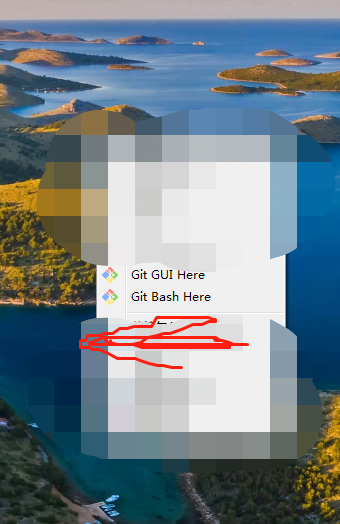
And you are done!
Make sure to copy the code below on a separate line to inform me you have learned blogs!
## [companion site](https://qqiumax.github.io/)
## OK