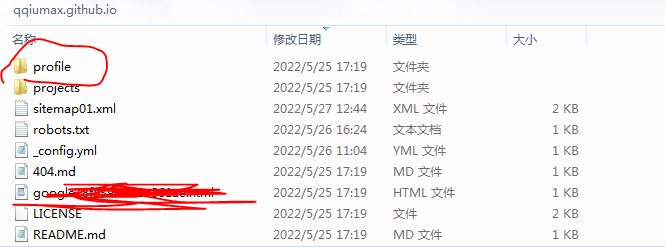Adding sub-Directories to your website
In the last class you have learned how to use git to push and pull. Today, We are going to learn how to create subdirectories like mine website, not a single page.
1. Navigate to your Git folder. Remember we had cloned our github repository to local computers? Open that file in your computer.
2. Create a folder, using the name you want to page.
3. Navigate to the folder, open git bash, and type touch README.md case is sensitive. Close git bash
4. Write another blog using markdown we have learned in lesson 2 in your README.md
5. Save the file
6. Right click and open Git Bash
7. Enter the follwing code
git add *
git commit -m "your_note_for_change_here"
git push origin main
Done Image