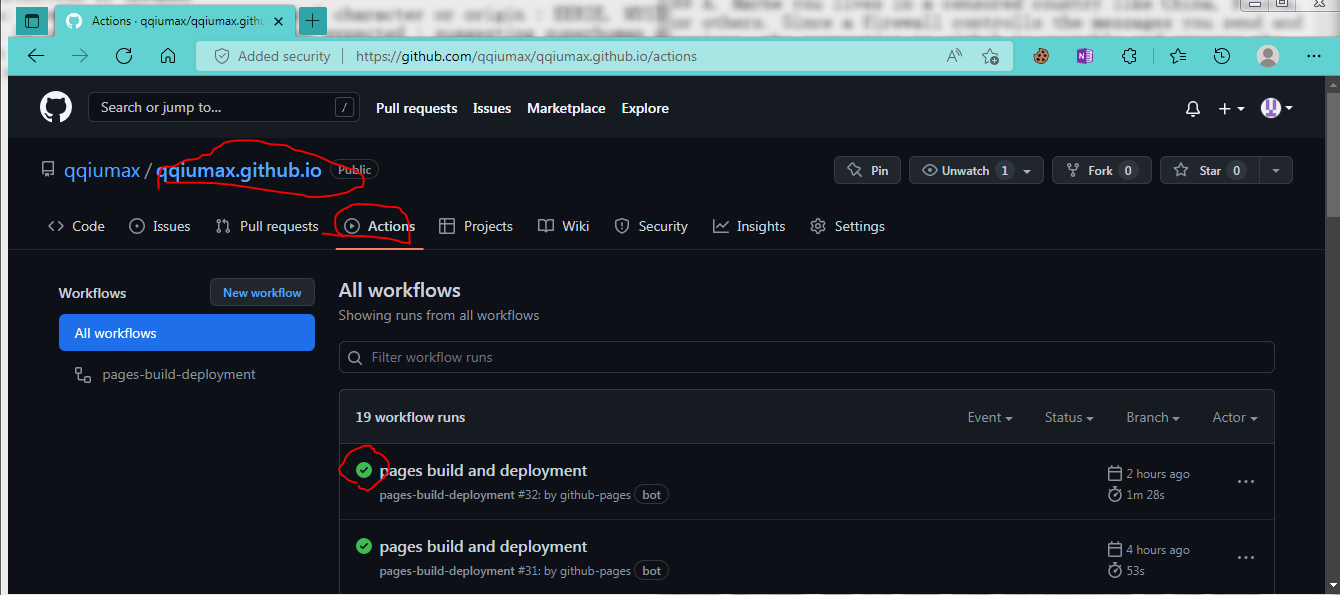Troubleshoot 01
Q. I can’t access Github! It says connection was reset!
A. Maybe you lives in a censored country like China, Russia, or others. Since a firewall controlls the messages you send and recieve, the connection to github is unstable and appears the message. You can just wait and refresh till the page appears. For more stable connection you could try using a Proxy, VPN, or Tor Network. On the other hand, OpenSSH connection is stable for github, so you can use git clone and git pull for actions to your repository website. You can checkout this blog for more information for Git.
Q. Every time I finished my code, Github flickers off! All my work are gone!
A. If you are in an censored country, the connection is unstable. You should try first typing out your blog in sn txt file, then paste it on Github. It can at least save your work.
Q. Max, I really want to support you, but I don’t have money/don’t have money in forms of cryptocurrency to donate. How can I help you?
A. You can share my site with your friends and social media, like twitter, facebook, reddit, etc. If you already have your own website, copy the html/markdown code below to link to and support my website!!!
HTML
<!-- Friend Link --!>
<a href="https://qqiumax.github.io/">Friendly link</a>
Markdown
[Friendly link](https://qqiumax.github.io/)
Q. My Github page is stuck at “ready to be published” but doesn’t publish my results!
A. Go to your repository, at the top navigation bar, press “Actions” and is there is a red cross, not a green checkmark like the picture below, click in it and browse until you see the error message, and fix your code corresponding to the error message. A Quick Check: Do you have any non UTF-8 characters? If so, change it! That solves most of the problems