Signing commits and tags
So in the last series we learnt git in lesson 3 about commiting, today I will introduce tagging and how to sign commits and tags
So, What is a tag
A normal tag is an clarification of different branches, versions, etc, while a annotated tag or a signed tag can store every single file in a repository, like a retore point, or a timestamp.
Now, let’s move on to commits
How to sign a commit
1. open git bash
2. type or paste: git commit -a -S -m "your commit message"
3. enter the password and push it to Github
4. and you are done!
5. Now there is a verified in your commits section!
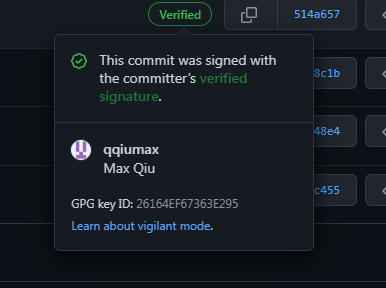
Creating a signed tag!
1. Open git bash
2. type git tag -s your_tag_name_here to create tag
3. type git tag -v your_tag_name_here to verify your signed tag and store it
4. use git tag to see your new tag!
Note: If you want to go back to the tag restore point, use
git checkout substitute_tag_name_here
git commit -a -S -m "commit_message_here"
git push origin main