Part05: Improving Your Blog Site&SEO
In the last class you should already have a bunch of folders like this:
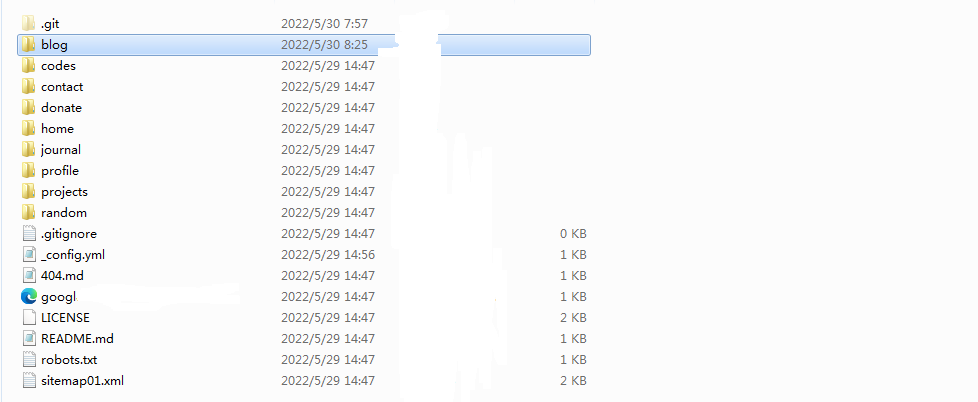
Today will be about how to improve your own website!
1.Customize a 404 page
1. create a .md file called 404.md in your root path, not anywhere else.
2. Write whatever you want to write in markdown.
3. And you are done!
2.Setting up google analytics
1. Go to https://analytics.google.com and sign up with your google account, you might need a VPN or Proxy if you are in a censored country.
2. Follow the directions, but click “advanced settings” and choose Universal analytics Ignore the warnings
3. get your tracking code, should be like UA-xxxxxxxxx-x
4. Open your _config.yml file with notepad, and add a line called google_analytics: UA-xxxxxxxxx-x, replace the UA-xxxxxxxxx-x with your own tracking code.
5. And you are done!
3.improve your _config.yml file
1. add a line called description: xxx replace xxx with a fluent, summurative, keyword-rich description of your whole website.
2. add a line called author: xxx replace xxx with your name.
3. And you are done!
4.add a sitemap
1. Use xml format, create a thing called sitemap.xml, open it with wordpad.
2. follow the format below:
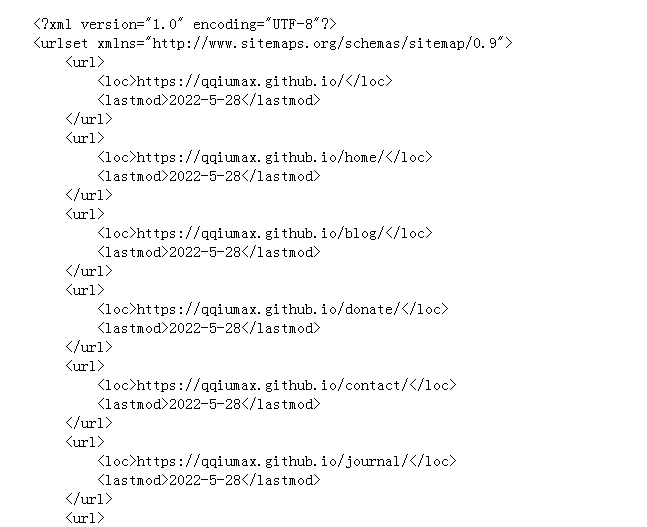
3. Go here for more information.
5.Add a robots.txt
1. create a file called robots.txt
2. if you want to block a site from crawl: use
User-Agent: *
Disallow: site_URL_you_wanna_block
3. Add a line called: Sitemap: sitemap_URL_you_just_created
4. And you are done!
After you have done everything, open git bash, type:
git add *
git commit -a (add an another -S here in you have gpg key) -m "a-note-for-change"
git push origin main